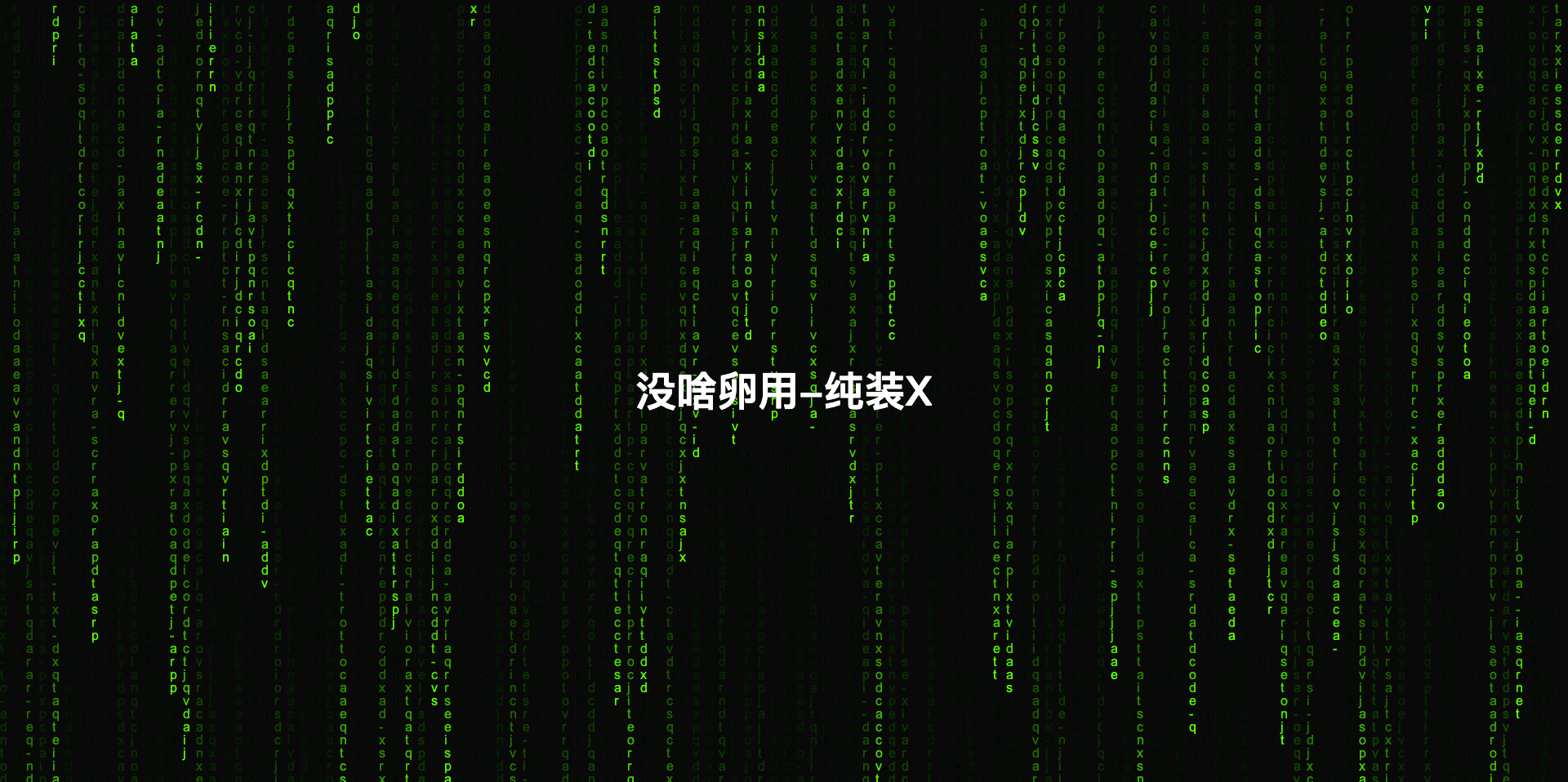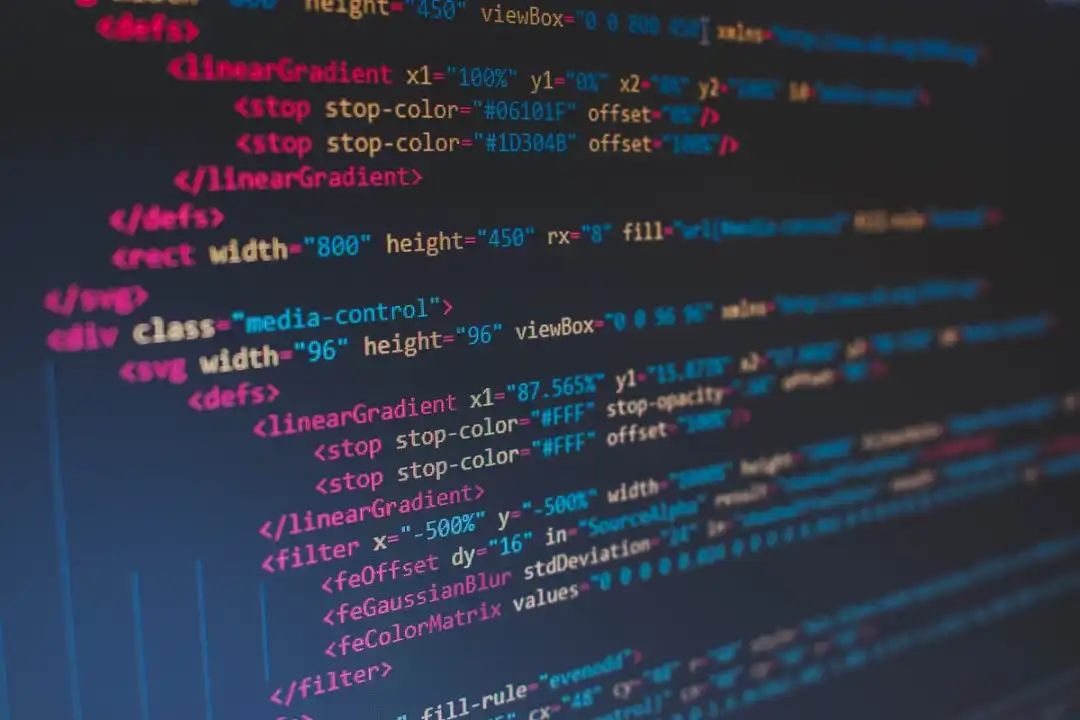<!DOCTYPE html>
<html>
<head>
<meta http-equiv="content-type" content="text /html; charset=utf-8">
<meta name="viewport" content="width=device-width,initial-scale=1,maximum-scale=1,user-scalable=no">
<title>鼠标悬停图片缩小文字出现</title>
<style>
* {
/* 初始化 */
margin: 0;
padding: 0;
}
body {
/* 100%窗口高度 */
height: 100vh;
/* 弹性布局 水平+垂直居中 */
display: flex;
justify-content: center;
align-items: center;
/* 渐变背景 */
background: linear-gradient(200deg, #517fa4, #243949);
}
.card {
/* 相对定位 */
position: relative;
width: 300px;
height: 450px;
margin: 20px;
background-color: #758a99;
border-radius: 20px;
/* 溢出隐藏 */
overflow: hidden;
/* 弹性布局 */
display: flex;
/* 元素纵向排列 */
flex-direction: column;
/* 居中 */
align-items: center;
color: #fff;
/* 阴影 */
box-shadow: 0 0 30px rgba(0, 0, 0, 0.5);
/* 不让其被挤压 */
flex-shrink: 0;
}
.card .photo img {
width: 100%;
height: 100%;
/* 保持原有尺寸比例,裁切长边 */
object-fit: cover;
}
/* 默认大图 */
.card .photo {
/* 绝对定位 */
position: absolute;
top: 0;
width: 100%;
height: 100%;
border-radius: 0%;
overflow: hidden;
/* 动画过渡 */
transition: 0.5s;
}
/* 鼠标移入变小图 */
.card:hover .photo {
top: 30px;
width: 120px;
height: 120px;
border-radius: 50%;
box-shadow: 0 0 20px rgba(0, 0, 0, 0.8);
}
/* 这里加个黑色到透明的渐变背景,可以更好的看清楚名字 */
.card .photo::before {
content: "";
position: absolute;
width: 100%;
height: 100%;
background: linear-gradient(to bottom, transparent 50%, #222);
}
.card h1 {
position: absolute;
top: 370px;
transition: 0.5s;
}
.card:hover h1 {
top: 170px;
}
.card h2 {
margin-top: 220px;
width: 80%;
border-bottom: 1px solid rgba(235, 23, 23, 0.3);
font-size: 20px;
text-align: center;
margin-bottom: 20px;
padding-bottom: 20px;
}
.card p {
width: 90%;
text-indent: 32px;
font-size: 16px;
margin-bottom: 15px;
line-height: 30px;
}
.card a {
font-size: 14px;
color: rgba(255, 255, 255, 0.8);
text-decoration: none;
border: 1px solid rgba(247, 4, 4, 0.5);
padding: 8px 32px;
border-radius: 8px;
}
.card a:hover {
color: #fff;
background-color: rgba(255, 255, 255, 0.2);
}
</style>
</head>
<body>
<div class="card">
<div class="photo"><img src="a.jpg" alt=""></div>
<h1>熊二</h1>
<h2>《熊出没》中的主角之一</h2>
<p>它非常喜爱吃蜂蜜和睡觉,也是一头性格耿直、平易近人和身强力壮,且鲁莽的狗熊。</p>
<a href="#">了解更多</a>
</div>
<div class="card">
<div class="photo"><img src="s.jpg" alt=""></div>
<h1>熊大</h1>
<h2>《熊出没》中的主角之一</h2>
<p>熊大,生活在狗熊岭,是熊二的哥哥,也是光头强的邻居。</p>
<a href="#">了解更多</a>
</div>
<div class="card">
<div class="photo"><img src="l.jpg" alt=""></div>
<h1>光头强</h1>
<h2>《熊出没》系列中的男主角</h2>
<p>光头强是动画《熊出没》系列中的男主角,自称“强哥”,曾经是一名伐木工,后来转行成了一名导游。</p>
<a href="#">了解更多</a>
</div>
</body>
</html>