文字版
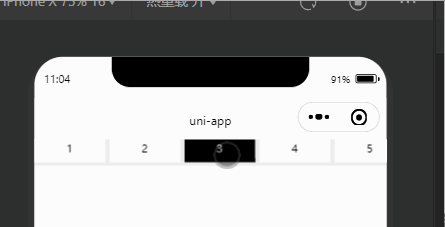
源码
<template>
<view class="content">
<view class="scrollBox">
<scroll-view class="scroll" scroll-x='true' scroll-with-animation :scroll-left='scrollLeft'>
<view class="tabBox" v-for="(item,index) in tabsList" :key="index"
:class="[{ active: currentIndex === index }, 'scroll-item']" @click="changeTab(index)">
<view class="nanum" :class="currentIndex === index?'active':''">
{{index+1}}
</view>
</view>
</scroll-view>
</view>
</view>
</template>
<script>
export default {
data() {
return {
scrollWidth: 0,
tabsList: [{
id: 1,
name: 'tab1',
},
{
id: 2,
name: 'tab2',
},
{
id: 3,
name: 'tab3',
},
{
id: 4,
name: 'tab4',
},
{
id: 5,
name: 'tab5',
},
{
id: 6,
name: 'tab6',
},
{
id: 7,
name: 'tab7',
},
{
id: 8,
name: 'tab8',
},
{
id: 9,
name: 'tab9',
}
],
currentIndex: 0,
scrollLeft: 0,
}
},
onLoad() {
// 获取元素宽度
const query = uni.createSelectorQuery().select('.scroll');
query.boundingClientRect(res => {
this.scrollWidth = res.width;
}).exec()
},
methods: {
// 切换Tab
changeTab(index) {
console.log(index, "文字tab");
this.currentIndex = index;
this.moveTo(index)
},
// 当前点击的元素移动到屏幕中间
moveTo(index) {
const query = uni.createSelectorQuery().in(this)
query.selectAll('.scroll-item').boundingClientRect(rect => {
const windowWidth = this.scrollWidth; // 获取到的屏幕宽度
let width = 0
// 计算当前点击的标签项距离左侧的距离
for (let i = 0; i < index; i++) {
width += rect[i].width
}
// 当大于屏幕一半的宽度则滚动,否则就设置左侧位置为0
if (width > windowWidth / 2) {
this.scrollLeft = width + rect[index].width / 2 - windowWidth / 2
} else {
this.scrollLeft = 0
}
}).exec()
},
}
}
</script>
<style scoped>
.scrollBox .tabBox {
width: 150rpx;
height: 100%;
margin-right: 10rpx;
padding: 4rpx;
box-sizing: border-box;
background-color: #fff;
margin-top: 40rpx;
}
.scrollBox .tabBox .nanum {
width: 100%;
text-align: center;
font-size: 24rpx;
position: absolute;
bottom: 0;
left: 0;
height: 60rpx;
line-height: 60rpx;
background: #fff;
}
.scroll {
width: 100%;
white-space: nowrap;
height: 100%;
background-color: #eee;
}
.scroll view {
display: inline-block;
font-size: 30rpx;
color: #000;
position: relative;
}
.scroll view.active {
background-color: #000000 !important;
color: #fff !important;
}
</style>图片版
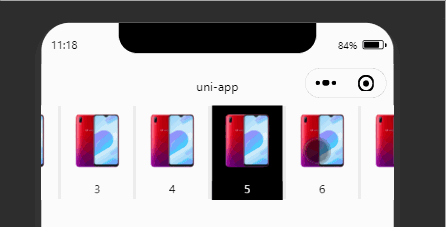
源码
<template>
<view class="content">
<view class="scrollBox">
<scroll-view class="scroll" scroll-x='true' scroll-with-animation :scroll-left='scrollLeft'>
<view class="imagbx" v-for="(item,index) in tabsList" :key="index"
:class="[{ active: currentIndex === index }, 'scroll-item']" @click="changeTab(index)">
<image :src="item.img" mode="widthFix"></image>
<view class="nanum" :class="currentIndex === index?'active':''">
{{index+1}}
</view>
</view>
</scroll-view>
</view>
</view>
</template>
<script>
export default {
data() {
return {
scrollWidth: 0,
tabsList: [{
id: 1,
name: 'img1',
img: 'https://img.pconline.com.cn/images/product/1144409/201812/10/15444358345118610_800.png'
},
{
id: 2,
name: 'img2',
img: 'https://img.pconline.com.cn/images/product/1144409/201812/10/15444358345118610_800.png'
},
{
id: 3,
name: 'img3',
img: 'https://img.pconline.com.cn/images/product/1144409/201812/10/15444358345118610_800.png'
},
{
id: 4,
name: 'img4',
img: 'https://img.pconline.com.cn/images/product/1144409/201812/10/15444358345118610_800.png'
},
{
id: 5,
name: 'img5',
img: 'https://img.pconline.com.cn/images/product/1144409/201812/10/15444358345118610_800.png'
},
{
id: 6,
name: 'img6',
img: 'https://img.pconline.com.cn/images/product/1144409/201812/10/15444358345118610_800.png'
},
{
id: 7,
name: 'img7',
img: 'https://img.pconline.com.cn/images/product/1144409/201812/10/15444358345118610_800.png'
},
{
id: 8,
name: 'img8',
img: 'https://img.pconline.com.cn/images/product/1144409/201812/10/15444358345118610_800.png'
},
{
id: 9,
name: 'img9',
img: 'https://img.pconline.com.cn/images/product/1144409/201812/10/15444358345118610_800.png'
}
],
currentIndex: 0,
scrollLeft: 0,
}
},
onLoad() {
// 获取元素宽度
const query = uni.createSelectorQuery().select('.scroll');
query.boundingClientRect(res => {
this.scrollWidth = res.width;
}).exec()
},
methods: {
// 点击切换Tab
changeTab(index) {
console.log(index, "图片tab");
this.currentIndex = index;
this.moveTo(index)
},
// 点击元素移动到中间
moveTo(index) {
const query = uni.createSelectorQuery().in(this)
query.selectAll(`.scroll-item`).boundingClientRect(rect => {
const windowWidth = this.scrollWidth; // 屏幕宽度
let width = 0
// 计算当前点击的标签项距离左侧的距离
for (let i = 0; i < index; i++) {
width += rect[i].width
}
// 当大于屏幕一半的宽度则滚动,否则就设置左侧位置为0
if (width > windowWidth / 2) {
this.scrollLeft = width + rect[index].width / 2 - windowWidth / 2
} else {
this.scrollLeft = 0
}
}).exec()
},
}
}
</script>
<style scoped>
.scrollBox .imagbx {
width: 150rpx;
height: 100%;
margin-right: 10rpx;
padding: 4rpx;
box-sizing: border-box;
background-color: #fff;
}
.scrollBox .imagbx image {
height: 160rpx;
width: 100%;
margin-bottom: 44rpx;
}
.scrollBox .imagbx .nanum {
width: 100%;
text-align: center;
font-size: 24rpx;
position: absolute;
bottom: 0;
left: 0;
height: 40rpx;
background: #fff;
}
.scroll {
width: 100%;
white-space: nowrap;
height: 100%;
background-color: #eee;
}
.scroll view {
display: inline-block;
font-size: 30upx;
color: #000;
position: relative;
}
.scroll view.active {
background-color: #000000 !important;
color: #fff !important;
}
</style>









